Campaign setting
By clicking on any campaign from the client's campaigns list, you will see the following window:
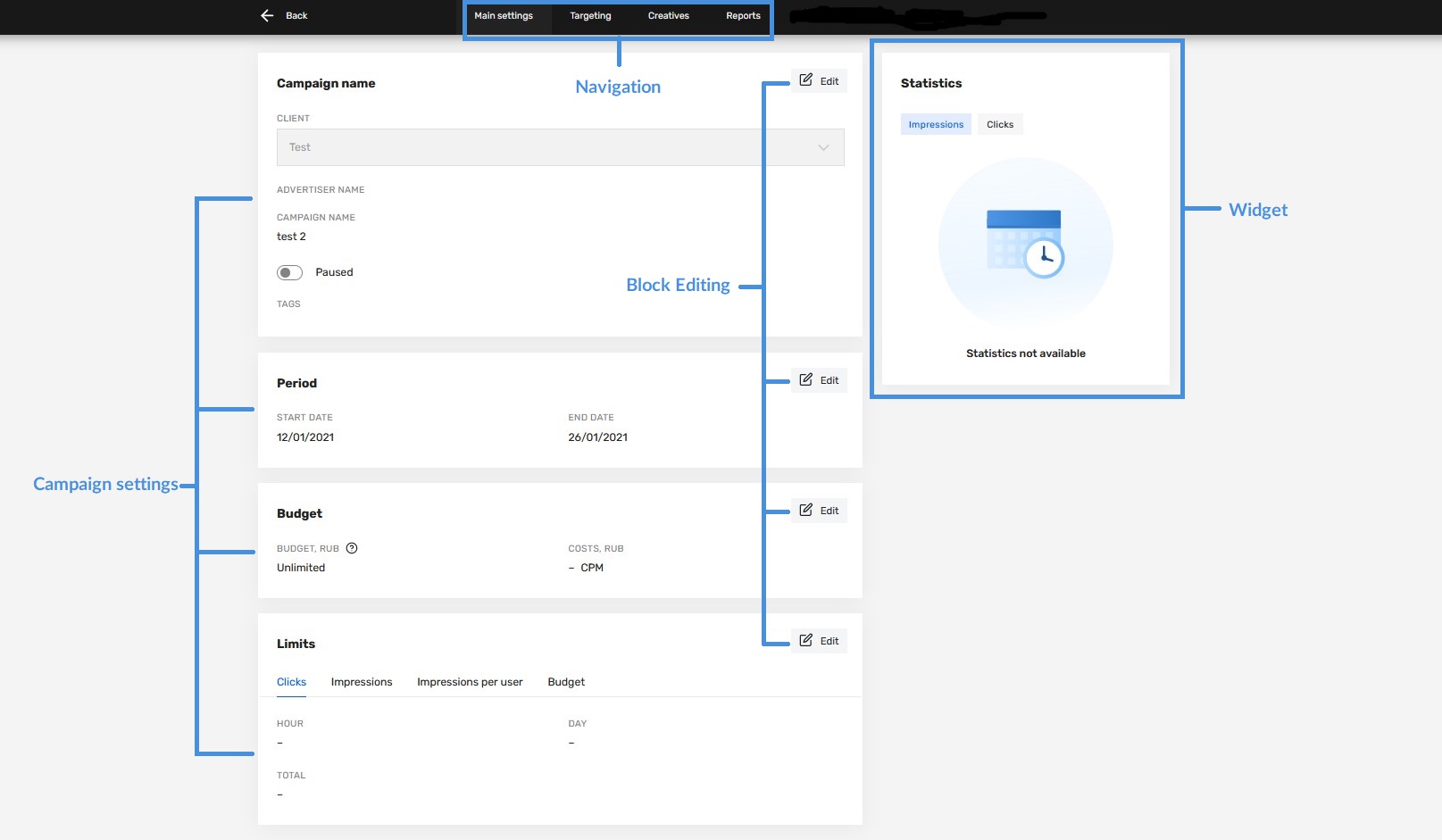
Figure 1. Campaign settings
Navigation
Navigation allows you to navigate between various campaign sections: settings / targeting / creatives / reports.
Some of the navigation elements can be not available due to the the lack of the appropriate rights
Campaign settings
It is possible to edit ad campaigns section by section. User can edit the following information:
- Campaign name
- Period
- Budget
- Limits
In the upper right corner of each of these sections you can see an "edit" sign. So you can see fields available for editing. If you see the "lock" sign, then you do not have enough rights.
Campaign name
This section includes main campaign settings such as the following:
- campaign name
- client-campaign relashionship
- campaign status (paused / running)
Period
Here you can specify start and end campaign dates
Budget
This section allows you to specify ad campaign budget. You can set limits in the campaign currency in the Budget field (The “without limit” checkbox won’t be enabled). Accordingly, you can enable the “without limit” checkbox and so your campaign will be limitless.
Besides, in the campaign budget settings, you can specify the metric by which the cost is calculated and its value, respectively. For example, CPM / CPC / CPS. If a metric is selected in the settings, it will be automatically displayed in the general report in the form of the corresponding column CPM / CPC / CPS.
Limits
You can set limits in the limit settings and limit your campaign by one or several params:
- Clicks
- Impressions
- Impressions to one user
- Budget
You can set limits per hour, day or set a sum limit. All budget limits must be specified in the campaign currency
Please note, each setting section is saved separately after clicking the “Save” button
Updated 8 months ago
