Reports
Trading Desk’s users can get reports on their campaigns
The Campaign page has a reports tab, where you can see the list of all the available reports.
There are the following reports types:
- General report
It is planned to add other reports
Reports are generated for any period specified by the user. It can be set manually or you can group data by a month, by a week, by a day.
To view the data from the report, click on the "View" button in the row with the corresponding report.
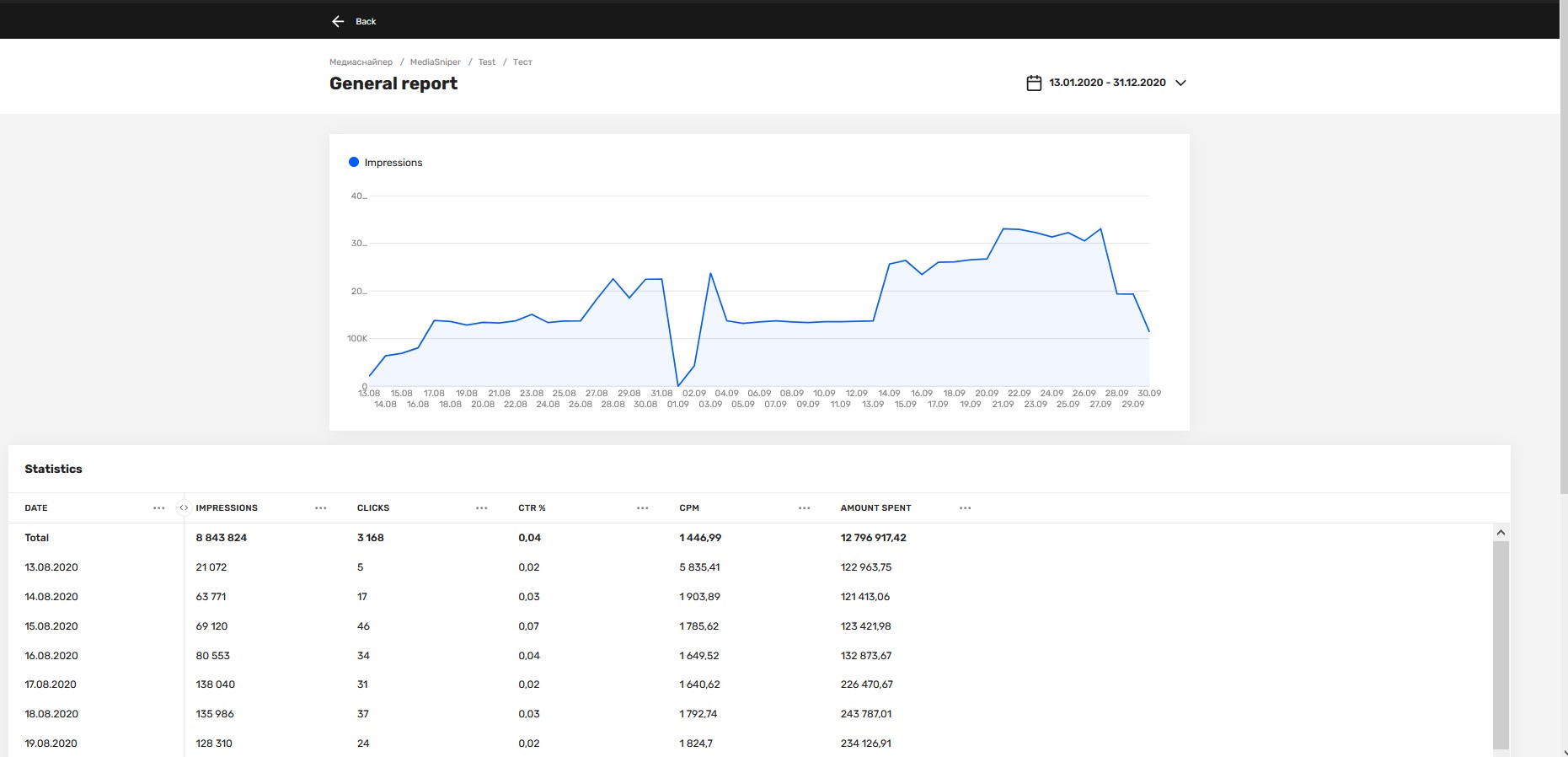
Figure 1. Viewing report data
You see the window displaying data for the specified period in the form of a table or a bar. Besides, it is possible to export any report as a xls file and analyze it on your own. To do it, it is needed to click “Download” button
Updated 8 months ago
